AppLaunchpad vs. AppMockup: Detailed Comparison
AppLaunchpad vs. AppMockup: Detailed Comparison
Compare AppLaunchpad and AppMockup for app screenshots. Explore features, pricing, ease of use, and design assets to choose the best tool for your app.
By Team AppLaunchpad
|
June 19, 2025
|
6 min read

App store screenshots play a critical role in how potential users perceive your app. They help communicate your app’s purpose, value, and design at a glance. For developers, startups, and marketers looking to create these visuals efficiently, two tools often come up: AppLaunchpad and AppMockup.
While both serve a similar purpose, they differ significantly in features, usability, and the value they bring. This blog dives into a detailed comparison of the two platforms and how each feature adds practical value to your app marketing workflow.
AppLaunchpad vs. AppMockup
AppLaunchpad
AppLaunchpad is a comprehensive app screenshot creation platform tailored for developers, marketers, and designers looking to publish their apps on the App Store or Google Play.
AppLaunchpad is a full-featured, cloud-based screenshot builder that simplifies the creation of app store screenshots for iOS and Android. It focuses on accessibility, speed, and scale—designed for users with or without design skills.
With built-in inspiration tools and extensive support for both iOS and Android devices, it's a powerful tool for anyone launching an app.
AppMockup
AppMockup is a more design-centric tool, providing structured templates and mockups that offer greater control for users familiar with creative tools. It is ideal for those with prior design experience and is more suited to one-off or highly stylized mockups.
Feature Comparison

3D Devices
AppLaunchpad: Offers 3D mockups for iOS and Android with over 20 angles.
AppMockup: Does not support 3D device mockups.
AppLaunchpad’s 3D views allow app creators to present their app in a modern, visually engaging format. These can increase attention and interaction on app listings and marketing visuals. AppMockup, lacking this feature, may limit visual depth in final outputs.
Handheld and Custom Devices
AppLaunchpad: Supports over 150 device mockups including handheld versions and custom-made iPhones, iPads, Android phones, tablets, and Apple Watch.
AppMockup: Supports around 70 original devices and only 2 custom styles (Matte and Clay); does not support handheld mockups.
AppLaunchpad allows creators to showcase apps in realistic, hand-held contexts that increase relatability and conversion. The broader variety of device types also supports more nuanced targeting. AppMockup’s smaller selection may suffice for simpler use cases but lacks diversity for brands wanting contextual flexibility.
Templates
AppLaunchpad: Offers 400 professionally designed templates across different app categories.
AppMockup: Offers around 50 templates.
AppLaunchpad’s broad template selection saves time by allowing users to start with layouts suited to their app’s domain—be it health, finance, productivity, or entertainment. AppMockup’s limited selection may still be usable for those with design experience but could require manual customization, slowing down production.
Graphics Collection

AppLaunchpad: Includes a collection of 4000 graphics such as category-based icons, illustrations, badges, and logos for app stores.
AppMockup: Does not offer a built-in graphics library.
AppLaunchpad eliminates the need to design or source graphics externally, which saves time and reduces production costs. For non-designers or small teams, this feature adds immense value by streamlining visual content creation. AppMockup users must source or create assets separately, adding to their workload and possibly requiring design tools.
Background Image and Color Styling
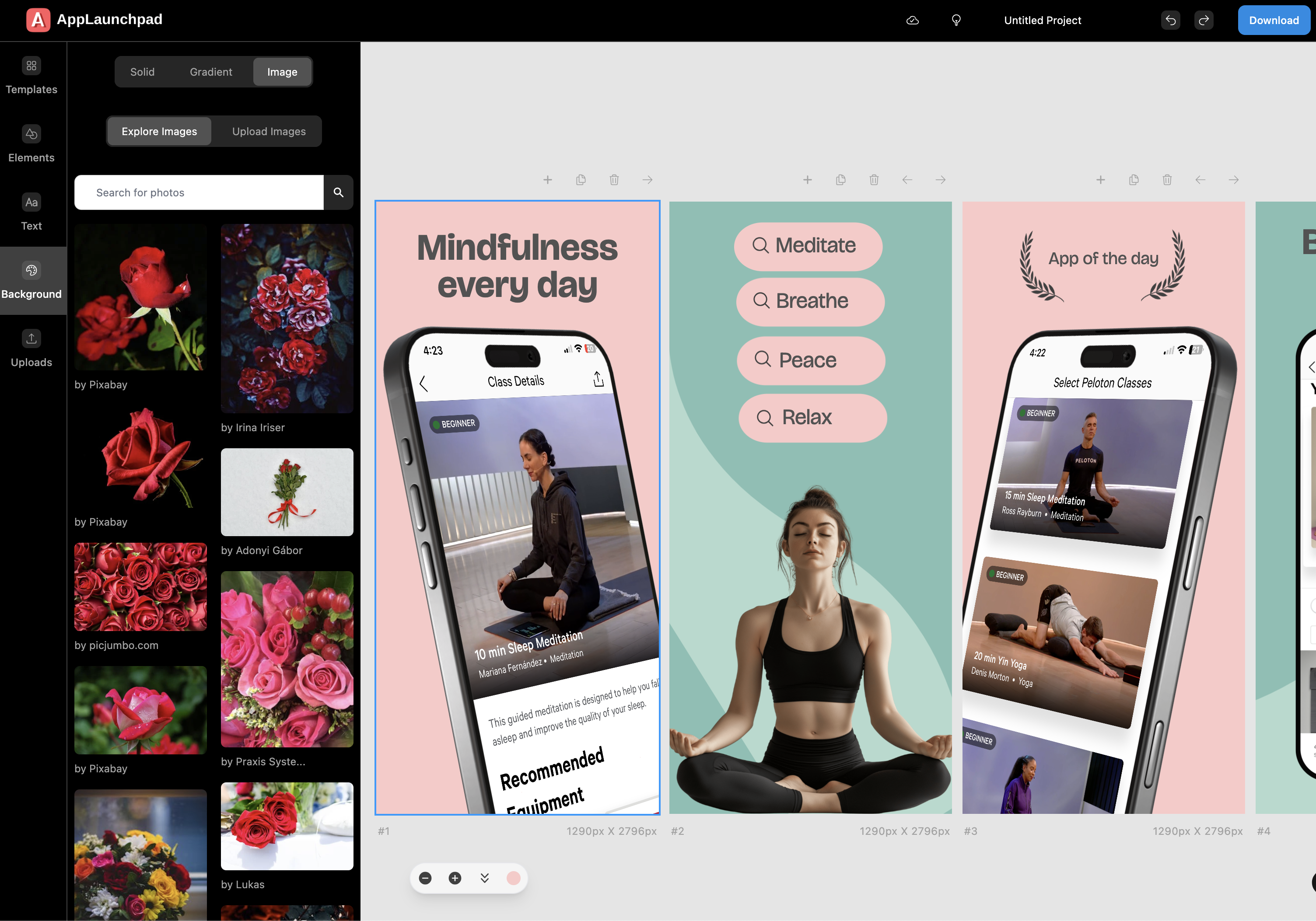
AppLaunchpad:
- 1000+ solid and gradient background options organized by category (e.g., cool, warm, nature).
- Built-in integration with Unsplash for access to high-quality photos.
AppMockup:
- Offers 1000+ preset solid and gradient backgrounds.
- Supports panoramic and mesh background styles.
- No background image library or integrations.
AppLaunchpad’s integration with Unsplash gives users instant access to thousands of curated images, reducing the need for external sourcing. The categorized color palettes help ensure on-brand consistency. AppMockup’s support for unique backgrounds like panoramic and mesh may appeal to designers looking for visual flair, but the lack of an image library means added effort in asset sourcing.
Ease of Use
AppLaunchpad: Drag-and-drop interface; requires no design background.
AppMockup: Structured interface without drag-and-drop; more similar to tools like Photoshop or Figma.
AppLaunchpad supports fast iteration and onboarding, which is ideal for developers, marketers, or product managers who need to build visuals quickly. AppMockup can be more powerful in the hands of a trained designer but demands a learning curve and more manual setup.
Font Styling and Language Support
AppLaunchpad:
- Offers 500+ fonts and the ability to upload custom fonts.
- Built-in AI-powered translation for 80+ languages.
AppMockup:
- Offers standard fonts and font styling and decoration options.
- No support for custom fonts or language translation.
AppLaunchpad enables brand consistency by allowing users to match their typography. Its translation tool reduces dependency on manual localization—essential for international marketing. AppMockup offers flexibility in decorative text styling, which can be useful for more visually expressive designs but lacks the global readiness and brand flexibility offered by AppLaunchpad.
Project Save and Edit
AppLaunchpad: Allows saving of up to 100 projects under premium plans and 5 under the free plan.
AppMockup: Projects must be manually exported/imported via proprietary files for further edits.
Value:
AppLaunchpad simplifies project management with cloud saves, making it easy to revisit or update projects. AppMockup’s import/export method is more cumbersome, especially for teams working on multiple iterations or campaigns.
Pricing
AppLaunchpad
- Fixed monthly subscription: $19/month
- Discounted annual plan: $15/month (billed annually)
- All templates, devices, and design assets included in the plan
AppMockup:
- Pay-per-template model
- Most templates priced at $10 each, some available at $8
- No bundled access-each template must be purchased separately
AppLaunchpad’s subscription model provides predictable and scalable pricing-ideal for users who create frequent or varied assets. AppMockup may be cost-effective for users who need only one or two mockups, but it becomes expensive for ongoing use or multiple campaigns.
Free Plan and Access
AppLaunchpad: Free tier includes
- Access to multiple templates,
- 4000+ graphics, icons, backgrounds
- 500+ fonts
Only premium devices are restricted.
AppMockup: Free tier includes
- Basic feature
- Most templates and customization options are locked behind a paywall
AppLaunchpad’s free plan is generous and usable for launching actual app store screenshots, particularly beneficial for bootstrapped startups or early-stage products. AppMockup’s free access allows initial experimentation but offers limited long-term utility without payment.
App Screenshot Inspiration Tool

AppLaunchpad: Provides a curated library of 4000 real-world app screenshots, filterable by app category and design style.
AppMockup: No equivalent inspiration or reference feature.
AppLaunchpad supports faster ideation and improved design quality by showing proven examples across categories. This is especially useful for teams new to app design or looking to align with current trends. AppMockup users would need to search externally for inspiration, adding to their workflow time
Feature Summary

Conclusion: Which Tool Delivers More Value?
AppLaunchpad is ideal if you:
- Want a beginner-friendly tool with extensive design resources
- Need fast turnaround times without design experience
- Plan to update or manage multiple app listings regularly
- Want consistent branding and multilingual support
- Prefer low and fixed pricing for long-term use
AppMockup is better suited if you:
- Are comfortable using design tools similar to Photoshop
- No need for saving and updating projects
- Need a lot of font related decorations
